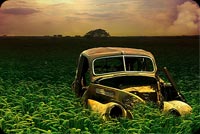Wheat Fields In The Summer
This high-quality Wheat Fields In The Summer email stationery will look stunning when you use it in your email messages. Fully compatible with Gmail, Yahoo Mail, Outlook, Mac Mail..., and web-based email clients.
To use this beautiful email background just scroll down and click on Copy To Clipboard button, then go to Gmail, Outlook or any web-based email app, open email composer, insert cursor to textbox editor and press Ctrl+V (Windows) or Command+V (Macs) to paste.
Try these amazing add-ons: Animated Emoticons | Emoji | Stickers | Card Messages
 Like our email backgrounds? Please donate to keep this site up and running. Thank you 💖
Like our email backgrounds? Please donate to keep this site up and running. Thank you 💖
How It Works?
Youtube video tutorial link: https://youtu.be/NSNLbfKFvvw
Are you not sure to use this email theme? Don't worry, just scroll down to see the similar backgrounds. We're confident you will find a stationery you'll be happy with.